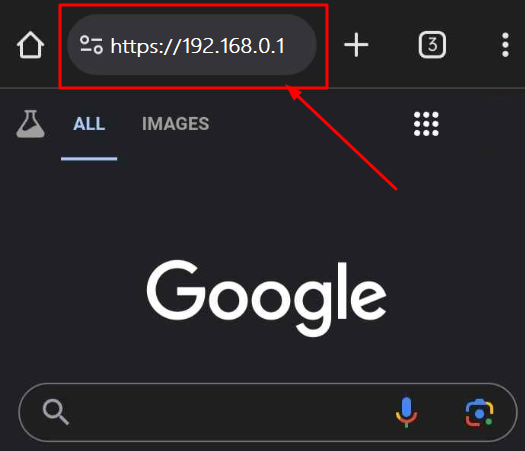Change Carrier Ryoko Pro
If you have read and have not found a solution in our knowledge base, kindly submit a ticket.
Connection issue with your Ryoko device
Unfortunately, our new version for Ryoko Pro does not have the capability of changing local network options. However, I have outlined steps below that can potentially resolve this issue for you.
Please follow the steps outlined below:
First, Log in to the Ryoko web management
Note 1: Make sure that your device is connected to the Ryoko.
Note 2: Be sure to use the URL address bar in your preferred search engine, such as Google, Microsoft Edge, Safari, etc., to access the web management system.
To access the Web Management page, simply launch a web browser and enter http://192.168.0.1/ in the address bar.
Use "admin" as both the username and password to log into the web management page.
After logging in, navigate to the Settings tab and select Device settings. From there, click on Reset to proceed with resetting the device.
On the “Reset Factory Settings” screen, click the "Reset button” to complete the reset.
Note: After clicking the reset button, please wait patiently for the reset process to complete on your Ryoko device.